Domyślny wygląd tabeli generowanej przez Jupiter Notebook, możemy łatwo go zmienić.
Domyślny wygląd:
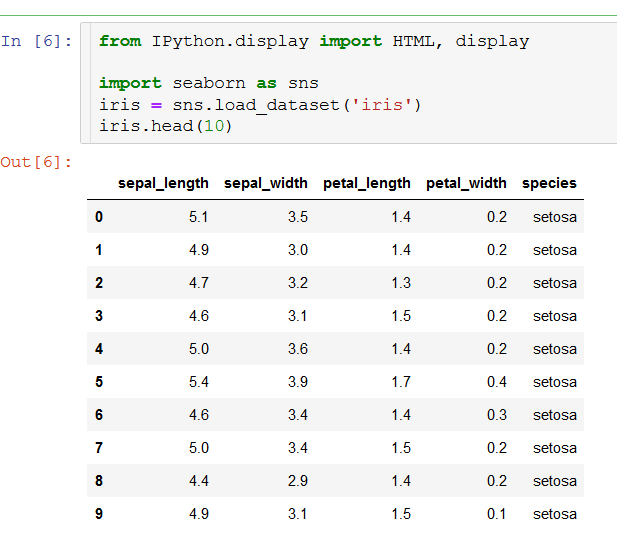
Kod
from IPython.display import HTML, display
from libs import Helpers
display(Helpers.set_css_style('./css/style.css'))
import seaborn as sns
iris = sns.load_dataset('iris')
iris.head(10)
def set_css_style(css_file_path):
from IPython.display import HTML
styles = open(css_file_path, "r").read()
return HTML("<style>" + styles + "</style>")
.rendered_html table, .rendered_html th, .rendered_html tr, .rendered_html td {
border: 1px #c0c5ce solid;
}
.rendered_html table thead th {
border-bottom: 1px solid black;
background-color: cornsilk;
}
.rendered_html table thead th:first-child {
border-right: 1px solid black;
}
.rendered_html table tbody th {
border-right: 1px solid black;
background-color: antiquewhite;
}
Wygląd po drobnej zmianie:
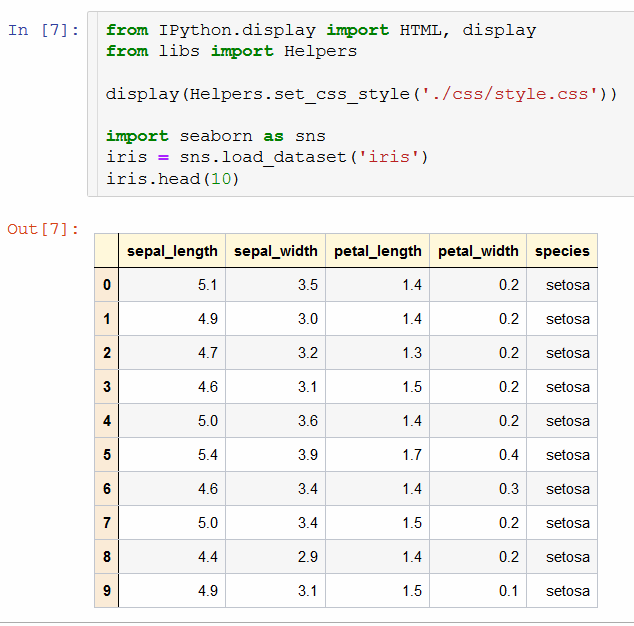
Repozytorium kodu
Kod źródłowy znajduje się w repozytorium GitHub (opens new window).